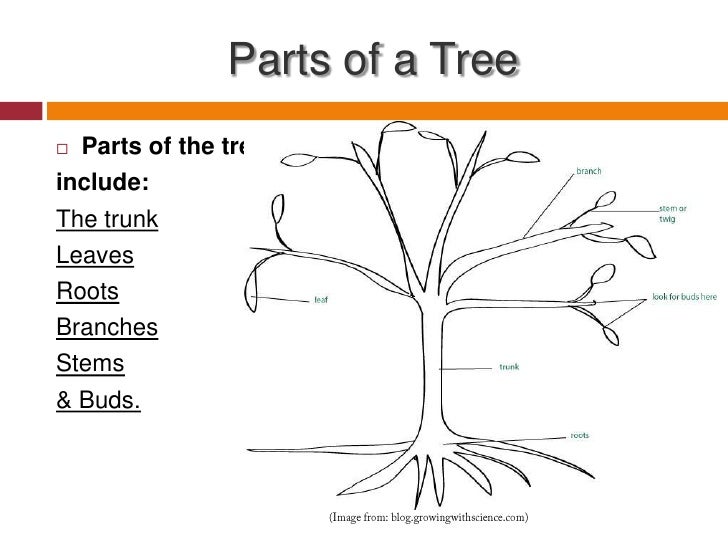Our world is increasingly digital. We generate a lot of digital content (photos, videos, personal documents, purchased music & videos, etc) as opposed to what we did 10 years ago. Overtime this keeps on growing as many of them are related to memories and no one wants to delete memories. Plus you have digital documents and other assets that you simply cannot lose ...
Previously we had all these user generated content in hard-copies (film negatives and positives), cassettes/DVDs, etc all of which are perishable material. Today no one lies to print all his photos or archive data in tapes and CDs. rather people prefer to keep all their data in a redundant fail-safe storage which is accessible from all kinds of devices (tablets, smartphones, computers, TV STB), possibly even from inside and outside his home at any time of day, week, month or year. And you cannot keep all of this data on Google Drive, One Drive, Dropbox, etc ...
All computers, hard disks, pen-drives, CD/DVD media fail at times. You should not be trusting a single copy of your data to be always available. Should you do that and some failure happens, you know what misfortune you are bringing upon yourself. This is where NAS (or personal cloud storage) comes in. A good NAS should provide N:1 redundancy (where N=1, 2, 3 ...) so that essentially in the event of mechanical failure, your data is most likely safe. You get diskless NAS models to 2/4 bay diskless or ready to store models in market as well as you can recycle old computers to build FreeNAS based file servers (I use this). So by all means go ahead and get one which suits your need, pocket and skill level.
- Suman Kumar Luthra @ APRC-P3 Telecom Sub-Committtee